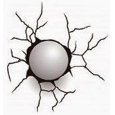How to root a Samsung Galaxy S5, S6 or S7? Very easy: we only have to download PingPongRoot, a quick and efficient app to get our superuser permissions


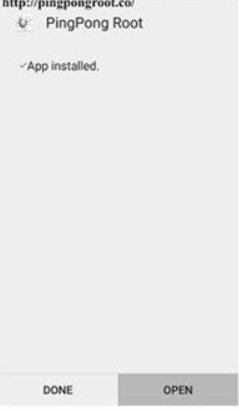
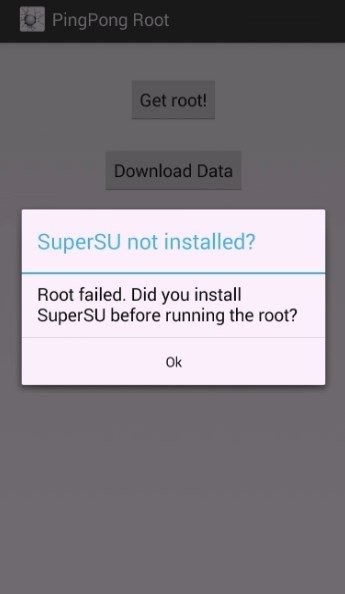
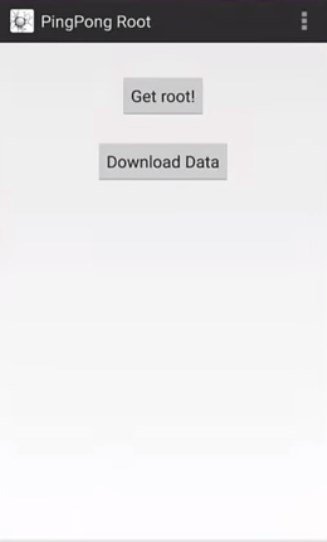


If you're trying to root Android running on a Samsung Galaxy S5, S6 or S7, you can try using PingPongRoot. It's an app that offers us a simple system to get hold of superuser permissions.
Install, download, and waitHow it works is really easy: just install this APK on your Samsung Galaxy once you've downloaded it from Malavida (you won't find it on Google Play) and then authorize the download of the SuperSU app if you haven't already got it. After that, simply tap the Download Data button and reboot your device once the process has been completed.
You'll have to be very patient as the whole process can take a while but after that you'll be a happy bunny with all your Android administration permissions that will allow you to access those system areas unavailable for stock version users of this mobile operating system, such as the possibility to remove bloatware (which Samsung users will definitely be happy to hear).